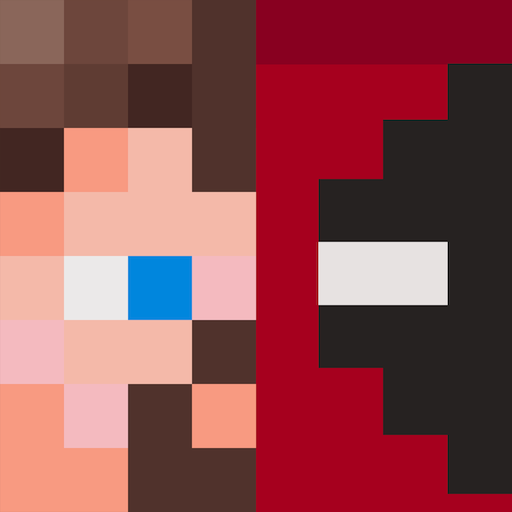
-
CategoryEntertainment
-
Publish DateMar 22, 2024
-
Offered byВладислав Ковальов
What are Mods for Minecraft PE?
Mods, short for modifications, are custom add-ons created by the Minecraft community to alter or enhance the game. These modifications can range from simple changes like new skins and textures to complex additions such as new game modes, items, mobs, and mechanics. In Minecraft PE, mods can be easily installed to add depth and variety to the game, offering players endless possibilities to expand their creative horizons.
Types of Minecraft PE Mods
- Texture Packs and Shaders: These mods change the visual aesthetics of the game. Texture packs alter the appearance of blocks, items, and mobs, providing a fresh look to your Minecraft world. Shaders, on the other hand, add realistic lighting, shadows, and water reflections, significantly improving the game’s graphics and providing a more immersive experience.
- Gameplay Enhancements: Mods in this category can change the way Minecraft PE is played. They might introduce new crafting recipes, add different game mechanics, or alter the behavior of existing elements. For example, the “Too Many Items” mod provides players with quick access to all items in the game, while the “Jurassic Craft” mod introduces prehistoric creatures and environments for a unique adventure.
- Adventure and Survival Mods: Adventure and survival mods add new dimensions to Minecraft PE. Mods like “The Aether PE” create new realms to explore, complete with new mobs, items, and bosses. Survival mods, such as “Realistic Survival,” add new elements like thirst and temperature, making the game more challenging and engaging.
- New Mobs and Creatures: Some mods add new mobs and creatures to Minecraft PE, expanding the game’s ecosystem. Mods like “Pocket Creatures” introduce new animals, while others, like “Mutant Creatures,” add more formidable foes to challenge players. These mods add diversity and excitement to the game’s environment, keeping players on their toes.
- Utility Mods: Utility mods are designed to enhance the player’s experience by providing useful tools and shortcuts. For example, the “Optifine” mod improves game performance by optimizing the graphics settings, while “Mini Map” mods help players navigate their worlds more efficiently.
Top Mods for Minecraft PE in 2024
- Optifine PE: Improves performance and graphics, offering better frame rates and smoother gameplay.
- Inner Core Mod: A mod loader and core library that makes it easier to manage and run other mods.
- Furniture Mod: Adds various furniture items to decorate homes and structures, enhancing the creativity of building projects.
- Pixelmon Mod: Introduces Pokémon into the Minecraft world, allowing players to catch, train, and battle with their favorite creatures.
- Jurassic Craft Mod: Adds prehistoric creatures, plants, and items, creating a dinosaur-themed adventure within Minecraft PE.
Tips for Using Mods in Minecraft PE
- Backup Your Worlds: Before installing any mod, make sure to back up your Minecraft worlds to avoid losing progress in case of conflicts or issues.
- Check Compatibility: Always check if the mod is compatible with your version of Minecraft PE. Using outdated mods may cause crashes or errors.
- Use Trusted Sources: Download mods only from reputable sources to avoid malware or unwanted software.
Conclusion
Mods for Minecraft PE offer an incredible way to customize and enhance your Minecraft experience. Whether you’re looking to improve graphics, add new game mechanics, or explore entirely new worlds, there’s a mod out there for you. By installing and experimenting with different mods, you can create a unique Minecraft PE experience that reflects your creativity and playstyle. So, dive into the world of mods and take your Minecraft adventures to the next level!
Similar Apps
-
 Apk2xEntertainment4.2
Apk2xEntertainment4.2 -
 Instagram BlackEntertainment4.3
Instagram BlackEntertainment4.3 -
 Yalla TVEntertainment4.3
Yalla TVEntertainment4.3 -
 Bharat StreamEntertainment4.2
Bharat StreamEntertainment4.2 -
 Movie witcherEntertainment4.3
Movie witcherEntertainment4.3 -
 ElephTVEntertainment4.3
ElephTVEntertainment4.3 -
 Sir TVEntertainment4.1
Sir TVEntertainment4.1 -
 Demon Slayer Infinity Castle MovieEntertainment4.2
Demon Slayer Infinity Castle MovieEntertainment4.2 -
 O4opinionEntertainment4.1
O4opinionEntertainment4.1 -
 APK1122Entertainment4.1
APK1122Entertainment4.1 -
 Earn8dEntertainment4.2
Earn8dEntertainment4.2 -
 GenyoutubeEntertainment4.1
GenyoutubeEntertainment4.1


